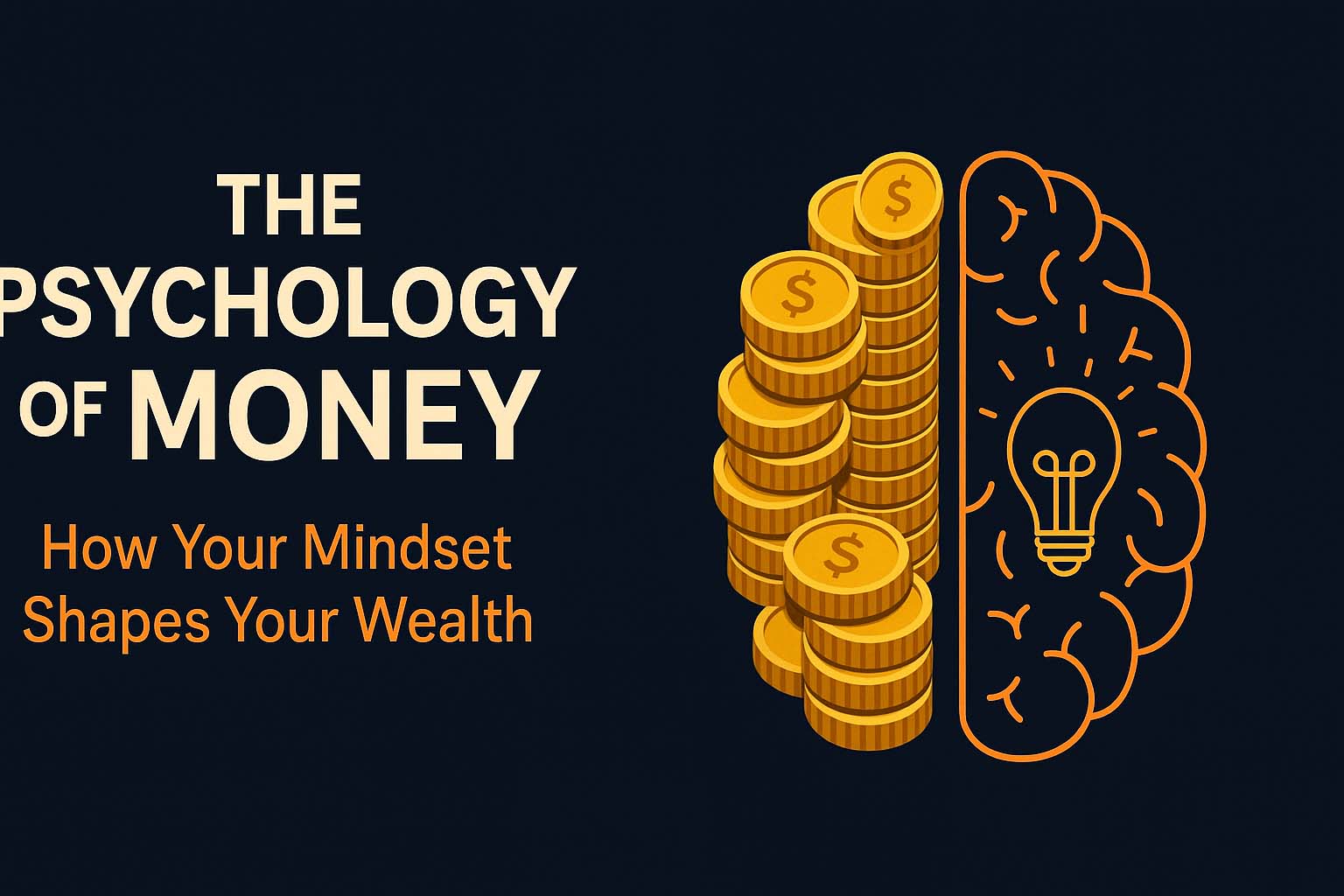Managing your money in 2025 doesn’t have to be stressful. With the right budgeting app, you can see everything clearly: where your money goes, how to cut costs, where to save, and how to hit your financial goals. But not all budgeting apps are equal — some free, some paid, each with strengths, weaknesses, and suited for different users. This guide will help you understand the features that really matter, compare the top apps for 2025, see real user success stories, and choose one that fits you.
🔍 Key Features to Look For in a Budgeting App
Before picking an app, make sure it has the features that will actually help you change behavior, not just show numbers. Important features include:
- Automatic Sync with Banks & Credit Cards
If you have to input every transaction manually, it’s easy to stop using the app. Auto-sync reduces friction and makes tracking effortless. - Intelligent Categorization of Expenses
The app should categorize your spending (food, transport, subscriptions, etc.) and learn from corrections. Good categorization helps you see where your money leaks. - Real-Time Notifications & Alerts
Overspending in a category, upcoming bills, unusual charges—these alerts help prevent surprises. - Goal Setting & Forecasting
You want to set saving goals, debt payoff goals, or investment goals. Forecasting lets you see where you’ll be in 6-12 months if you stay on track. - Multiple Budgeting Methods
Some people prefer zero-based budgeting, others envelope methods, or “percentage rules” (e.g. 50/30/20). Flexibility matters. - Visual Reports & Dashboards
Graphs, pie charts, trend lines—visuals make it easier to understand patterns and motivate change. - Multiple Device Support & Synchronization
If you use phone, tablet, desktop, couples or families budgeting together, you need seamless sync. - Security & Privacy
Two-factor authentication, bank-level encryption, data privacy policies matter a lot, especially with personal financial data. - Offline Functionality
For times when you don’t have internet, being able to see your recent balance or transactions is useful. Case studies show apps with offline mode have higher retention. - Cost & Value Trade-Off
How much is the paid version? What extra features do you get? Is it worth it compared to free options?
📱 Top Budgeting Apps in 2025: Free vs Paid
Here are some of the best budgeting apps this year, with a comparison of what they offer free and what they offer in premium tiers, plus the types of users who benefit most.
| App | Free Tier Strengths | Paid/Premium Features | Best For… |
|---|---|---|---|
| YNAB (You Need A Budget) | Excellent budget control via zero-based budgeting; strong educational content; trial period. NerdWallet+2Kiplinger+2 | Full features: goals, debt payoff tools, partner sharing, detailed reports. Costs about $14.99/month or ~$109/year. NerdWallet+1 | Users who want to be hands-on, serious about changing habits and getting tight control of every dollar. |
| Monarch Money | Beautiful dashboards, syncs bank/credit/investments, shares budget with partners. Free trial available. NerdWallet+1 | Premium features: full integrations, forecasting, custom categories, trend analytics. NerdWallet | Visual learners, households or couples, or those who track investments + expenses. |
| Mint | Fully free version, good for beginners: basic tracking, alerts, net worth overview. | Paid add-ons (credit scoring, advanced alerts), though many features remain free. | Best for beginners or people with simple finances. |
| PocketGuard | Free: shows what’s left to spend after bills & savings; tracks expenses. Kiplinger+1 | Premium: more customization, unlimited categories/accounts, recurring costs optimization. Ramsey Solutions+1 | Good for those who want simplicity + guidance on spending. |
| Goodbudget | Envelope budgeting method; sharing with family; manual input works well. NerdWallet | More envelopes, sync across devices, better historic tracking. | Great for couples/families who plan together and want structure. |
| Simplifi (by Quicken) | Especially strong for beginners: cash flow projections, easy-to-use charts & simple interface. Kiplinger+1 | Paid version gives more forecasting, detailed trends, custom reminders. | Beginners who want clarity and fewer bells & whistles. |
| Tiller | Uses spreadsheets (Google Sheets / Excel) for budget data; great if you like customizing visuals. Kiplinger | Annual subscription (~$79/year) for premium templates, email support, more integrations. | Users comfortable with spreadsheets, who want full control over design. |
💡 Real User Success Stories & Case Studies
To see the difference a good app can make, here are actual stories & findings:
- A user of YNAB shared that after using it for one year, they consolidated 30+ bank accounts, shut down redundant accounts, and eliminated dozens of recurring subscriptions. Their biggest win was awareness: tracking small leaks in spending like coffee, streaming services, and convenience food. Once aware, they redirected those into savings or investment. YNAB
- Runrate is a budgeting + financial planning app designed with what users want: combining habit formation, goal-setting, and visual motivation. In a UX case study, the Runrate team emphasized how design influences behavior. They focus not just on “how much you spent,” but “why” — and what purpose users want their money to serve. The app helps users manifest their financial goals, not just save for the sake of saving. theuxda.com
- Another case: BudgetAsk/“BudgetSimple” (a design project) where simplification + good UI helped novice users (ages ~20-29) stick with budgeting longer. Their feedback said: “I don’t want to feel guilty every time I open the app” and “If it feels like work, I’ll ignore it.” So apps with clean UX, minimal friction, clear goals, and encouraging feedback show better retention. Ashlyn Drake
⚙️ How to Choose the Right App for You
Not every feature suits every person. Here’s how to match your needs:
- Assess your financial complexity
- Simple: One bank account, no debts, few monthly bills → Free apps like Mint or PocketGuard.
- Complex: multiple investments, debts, family budgeting, side hustles → Apps like Monarch, YNAB.
- Decide how much time you’ll invest
If you check the app daily and adjust categories, a hands-on app (like YNAB) is worth it. If you just want to glance monthly, simpler interface and notifications suffice. - Think visually vs numerically
If you like seeing charts, graphs, visuals, apps with good UI (Monarch, Simplifi) matter. If you prefer spreadsheets or manual control, Tiller or envelope-style apps work better. - Set your budget for the app itself
Is paying ~$10-$15/month okay if it saves you $100+ by avoiding overspending, mistakes or subscription leakages? If yes, premium can pay off. - Trial first
Many apps offer free trials. Use them. See which interface you like, which features you actually use. Sometimes paying for a premium app you love beats using a free one you hate.
✨ Comparing Free vs Paid: Cost-Benefit
| Aspect | Free Version Pros | Premium Version Justification |
|---|---|---|
| Cost | No monthly expense, low barrier to start | Paid features may save money via insights, bill negotiation, better forecasting, etc. |
| Feature Set | Basic tracking, limited categories, fewer integrations | Advanced tools: multiple accounts, projections, partner/family sharing, debt payoff calculators |
| Motivation | Free gets you started but may lack motivation tools | Premium often includes goal-setting, motivational nudges, deeper analytics |
| Long Term Value | If budget is simple, free works long term | For ambitious financial goals (early retirement, multiple income streams), premium tools can speed progress |
🛠 Tips to Get the Most Out of Any Budgeting App
- Set realistic, small goals first: Want to save $500 in 3 months, reduce subscriptions by 20%, etc. Small wins build confidence.
- Review your budget weekly: Not just end of month. Adjust categories, see leaks.
- Use alerts: If you go 80% of budget in food, get notified. If a subscription is renewed, warning ahead of time.
- Categorize correctly: Don’t let one huge “miscellaneous” category hide bad habits.
- Automate savings and payments: Bills paid automatically, savings moved automatically.
- Revisit annually: As income, expenses, or life changes, your budget should adapt.
💬 Why It Feels Hard & How Apps Help
Budgeting often feels restrictive. Many stop because:
- Overwhelm: too many categories, too much manual work.
- Shame: tracking every coffee or brunch can feel judgmental.
- No feedback: if you don’t see progress, you quit.
Good apps counter these by:
- Minimal friction: automating as much as possible.
- Encouragement: showing progress, small wins, streaks.
- Transparent visuals: showing how small changes add up (for example, cutting one subscription = $10/month = $120/year).
✅ Final Thoughts
In 2025, with economic pressures and many financial paths ahead, the right budgeting app can be a game-changer. Free tools are fantastic for starting and keeping things simple; paid tools can accelerate your journey, help you avoid mistakes, and reinforce healthy financial habits.
If I were you, I’d try this plan:
- Start with one solid app (free or with trial)
- Use it daily/weekly to track, adjust, set small goals
- Pay attention to alerts, visuals, what motivates you
- If needed, upgrade later
Budgeting isn’t just about restrictions — it’s about clarity, empowerment, and control. The right app helps you feel confident with your money, reduce financial stress, and channel your resources toward building the life you want.